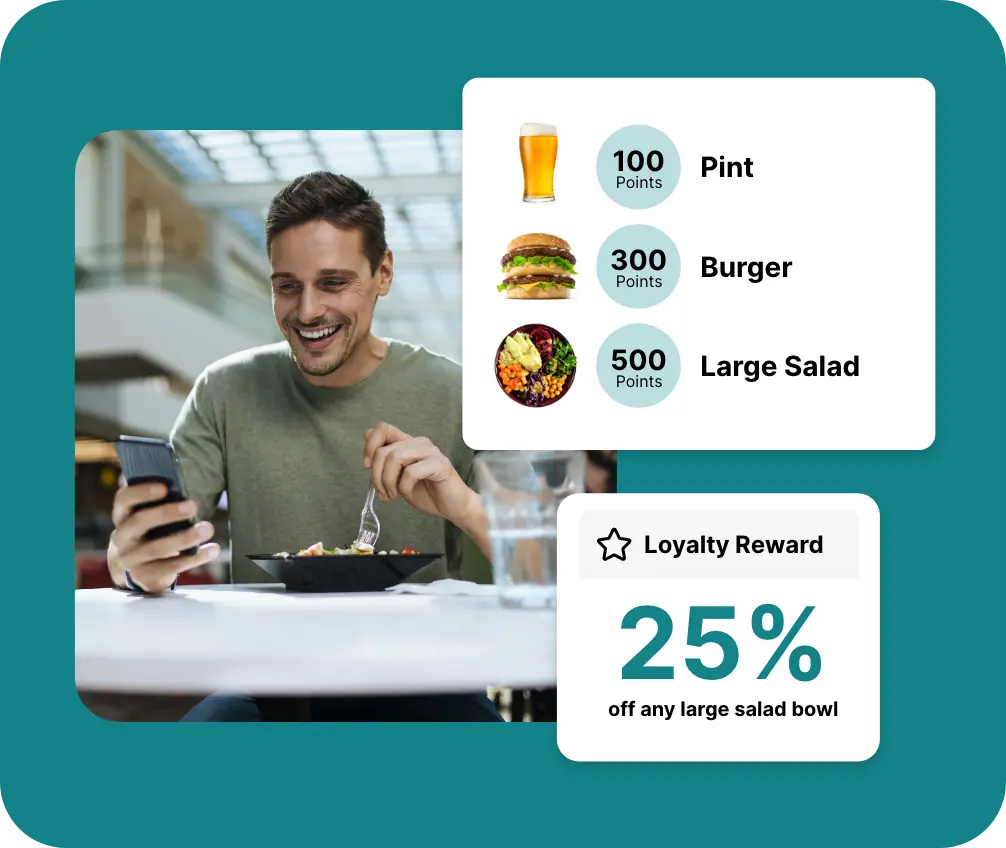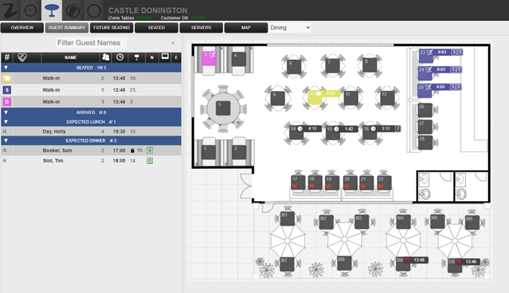With cost pressures showing no signs of abating, pub operators looking to unlock new, lucrative, revenue streams are increasingly investing in accommodation.
One pub co that’s made a success of it is Upham Inns. We spoke to Danni Moore, Central Reservations Manager at Upham Inns, and Rich Grosvenor, founder of RevenueRich ltd and commercial lead for Upham, to explore how accommodation is transforming their business – and how other operators can follow suit.
A Pub Group in Growth
Upham Inns is a collection of 15 pubs, offering over 140 rooms, located across southern England. Each site offers a warm, distinctive experience – combining seasonal menus with cosy interiors and boutique-style bedrooms.
“We’ve got everything from countryside escapes to city-centre pubs,” says Danni. “You’re not just checking into a room – you’re arriving at a place with charm, great food, and a team that knows the local area. That’s what makes it special.”
And it’s not just about leisure. Corporate clients are a growing segment for Upham, with many choosing pubs over chain hotels for their character and convenience. “We’ve built strong relationships with regular business guests,” Danni notes. “They ask for us by name and they keep coming back. We have a mixed customer base – but the common thread is that people love the warmth of a pub stay.”
That warmth is a key differentiator. According to research in the Pub Accommodation Review, developed by Zonal, CGA by NIQ, Visit England and Stay in a Pub, 79% of consumers say expectations of friendly and welcoming staff would encourage them to stay in a pub – far higher than other accommodation types.
The Business Case for Accommodation
Upham’s success is arguably down to its philosophy that adding an accommodation offer isn’t just about filling beds – it’s about enhancing the entire guest journey and boosting spend across the board.
“Accommodation is a high-margin revenue stream, offering margins up to 80-90%,” explains Rich. “When done well, it supports food and beverage sales by driving incremental covers, and provides consistent revenue during winter months and lower-demand periods such as midweek days.”
Upham’s experience backs this up: “Guests who stay overnight tend to spend more,” says Danni. “They’re not rushing off, they’ll have an extra drink, enjoy dinner, maybe even book breakfast the next morning.”
Technology That Makes It Work
Adding accommodation to a pub offer is no small feat but with the right tech stack, it’s manageable and scalable.
Upham uses Zonal’s Property Management System (PMS), which integrates seamlessly with its EPoS, booking platform, and table reservation system.
“Zonal’s PMS is intuitive and easy to use,” says Rich. “It’s designed for busy teams who don’t have time to navigate complex systems. You can check in guests, manage bookings, and even upsell extras like dinner or drinks – all within the same platform.”
The system also supports cross-selling between sites. “If one pub is full, we can offer a room at a nearby location, helping us to quickly maximise occupancy across the estate,” Danni explains.
Its integration with Google and OTAs also helps Upham improve its online visibility — a crucial factor, given that 36% of consumers find their accommodation via search engines.
Marketing, Loyalty and the Power of Direct Booking
Booking direct, however, is more lucrative for businesses and enables a direct relationship with guests from the start. Upham has seen strong results from its direct booking offers, which include 15% off public rates, a free welcome drink per guest, complimentary late check-out and room upgrades where available.
“When we marketed those benefits properly, we saw a surge in direct bookings,” says Danni. “People saw the value and they were less picky because they felt they were getting a good deal.”
Zonal’s research shows that 53% of consumers are deterred by complicated booking systems, and 92% say reviews are important in their decision-making. That’s why Upham focuses on clear, accurate room descriptions, high-quality images, and responsive guest communications.
“People are particular about where they stay,” Danni notes. “They want to know exactly what the room looks like, what’s nearby, and what to expect. If the marketing isn’t accurate, it can lead to complaints – so we make sure everything is clear and up to date.”
Local Knowledge and the Guest Experience
One of the biggest advantages pubs have over large hotel chains is their connection to the local community. According to the Pub Accommodation Review, 39% of consumers say pubs offer a more authentic local experience and 78% are likely to seek local recommendations during their stay.
“We train our team to know what’s going on in the area,” says Danni. “If there’s a market, a festival, or a great walking route nearby, we’ll mention it. It helps guests make the most of their stay – and sometimes even encourages them to extend.”
Rich agrees: “It’s about creating memorable experiences. The room is just one part – the food, the service, and the locals with their tips on the best places to visit, they all add up. And with the right tech, you can track guest preferences, follow up with offers, and build loyalty over time.”
Advice for Operators: Start Smart, Think Long-Term
For pub operators considering accommodation, both Rich and Danni have clear advice:
“Don’t just add rooms for the sake of it,” says Rich. “Think about your location, your target audience, and how accommodation fits into your overall offer. Invest in quality – from the mattress to the booking journey – and make sure your team is trained to deliver a great experience.”
Danni adds: “It’s not just about the rooms. It’s about how they connect to everything else – the food, the drink, the events. With the right systems and support, it can be a game-changer.”